Overview¶
The JARVICE API allows full control on running jobs as well as managing applications via PushToCompute™. The API server delivers the endpoints below - for the Nimbix Public Cloud the API server is:
https://cloud.nimbix.net/api
In next examples, we will use https://jarvice-api.cloud.nimbix.net/ server API endpoint.
Note that a full example of a job submission is available in Jarvice Job Receip page, in Step by step batch job example.
Unless otherwise noted, all endpoints support both GET and POST request methods. Also, unless otherwise noted, responses deliver both an HTTP status code and a JSON payload.
API Key¶
In all cases referring to an API key, this is available from the JARVICE portal in the Account section. This is not the same as the password used to log into the portal!
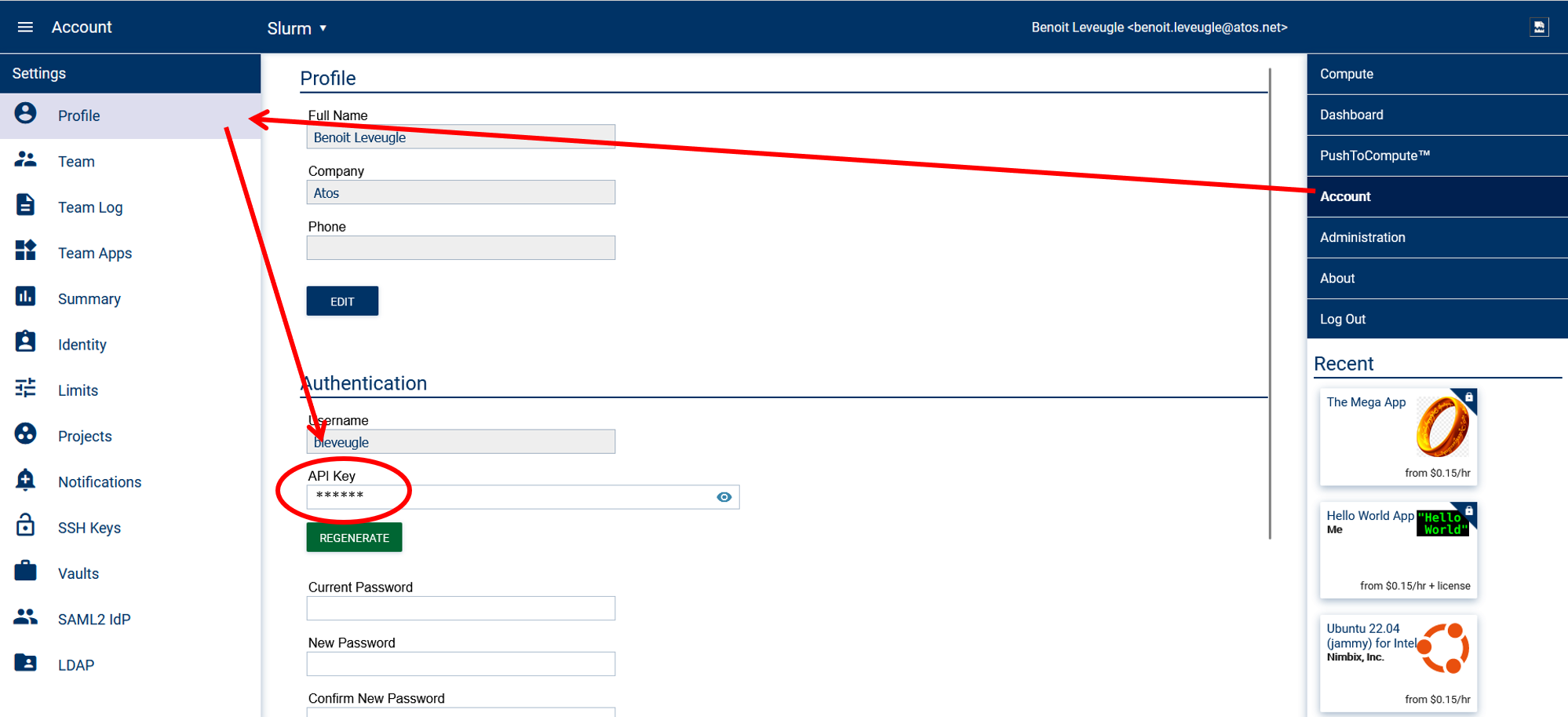
Basic curl usage¶
Curl is the classic tool to interact with API from a shell. Knowing how to use POST and GET classic commands is mandatory to simply interact with Jarvice API.
POST with JSON¶
Most API "push" rely on passing a JSON to Jarvice API endpoint via POST HTTP.
In order to POST a JSON file to the API, use the following command (JSON file name and URL to be adapted to your needs):
curl -H 'Content-Type: application/json' -X POST -d @ubuntu.json https://jarvice-api.cloud.nimbix.net/jarvice/batch
This assumes ubuntu.json file is un current folder. If not, use full path:
curl -H 'Content-Type: application/json' -X POST -d @/home/me/ubuntu.json https://jarvice-api.cloud.nimbix.net/jarvice/batch
GET¶
In order to get data from API (status, job output, etc), you need to use GET HTTP requests.
In order to GET a data from the API, use the following command (URL and parameters to be adapted to your needs):
curl -X GET 'https://jarvice-api.cloud.nimbix.net/jarvice/output?username=me&apikey=XXXXXXXXXXXXXXXXXXXXXXXXXXXXXXXXXXXXXXXX&name=20230901131135-NNW6B-jarvice-batch-me_s1&lines=0'
Data should be displayed in JSON format once server answered.
Microsoft Windows¶
The previous commands assume a GNU curl. Default curl command on Microsoft Windows does not operate the same way. In order to use GNU curl on windows, please get it from https://curl.se/windows/ .
Note also that in Windows command prompt, if passing JSON content directly, you need to escape all the double quotes:
curl.exe -X POST http://localhost:5000/node -H 'Content-Type: application/json' -d '{\"node_id\":\"c002\"}'
Job Control¶
These API endpoints allow you to submit jobs and control their execution. Jobs run on one or more compute nodes and launch the image of an application from the service catalog.
Global jobs queries¶
/jarvice/jobs¶
Returns job information and status for all queued and running jobs.
Parameters¶
-
username- name of user to authenticate -
apikey- API key for user to authenticate -
completed(optional) - set totrue(case sensitive) to show only completed jobs (default, if not specified:false)
Response¶
On success, a JSON payload with job status for each queued or running job (keyed by job number), formatted like the response of /jarvice/status
Curl example¶
curl -X GET 'https://jarvice-api.cloud.nimbix.net/jarvice/jobs?username=me&apikey=XXXXXXXXXXXXXXXXXXXXXXXXXXXXXXX'
/jarvice/teamjobs¶
Returns job information and status for all queued and running jobs for an entire team.
Parameters¶
-
username- name of user to authenticate -
apikey- API key for user to authenticate -
completed(optional) - set totrue(case sensitive) to show only completed jobs (default, if not specified:false)
Response¶
On success, a JSON payload with job status for each queued or running job (keyed by job number), formatted like the response of /jarvice/status
Additional Notes¶
- If
usernamedoes not refer to a team payer, only jobs for that user will be listed
Curl example¶
curl -X GET 'https://jarvice-api.cloud.nimbix.net/jarvice/teamjobs?username=me&apikey=XXXXXXXXXXXXXXXXXXXXXXXXXXXXXXX'
Submit jobs¶
There are 2 main ways to submit a job:
- /jarvice/batch: Submit using a container + a command to execute inside this container
- /jarvice/submit: Submit using an application already registered in Jarvice portal
/jarvice/batch (POST)¶
Batch end point allows to execute a container + command couple as a job. The body is in JSON format:
{
"container": {
"image": "library/ubuntu:jammy",
"jobscript": "sleep 30 && hostname && cat /etc/os-release",
"pullsecret": "<pullsecret>"
},
"machine": {
"type": "n0",
"nodes": 1
},
"vault": {
"name": "<vault>",
"readonly": false,
"force": false
},
"user": {
"username": "<username>",
"apikey": "<apikey>"
}
}
NOTE: Public containers from DockerHub must include the library/ prefix. e.g. library/ubuntu:latest
Parameters¶
containerdict will define containerimageto be loaded for job, and whichjobscriptshould be executed inside this image.machinedict will define the machine to be used to execute the job (see available list in Jarvice portal). By association, since a machine is always linked to a cluster, if portal allow multiple clusters, this dict will also define the cluster to be used.machinedict will define the storage vault, defined in Jarvice portal, to be mounted as/datainside the container running the job.userdict allows to perform authentication to Jarvice platform, usingusernameandapikeyvalues in the JSON itself.
Optional Parameters¶
job_priorityassigns a priority to the submitted job. Available levels arenormal,high, orhighest. (JXE payer and team admins only)
Response¶
On success, a JSON payload indicating the job name and job number (with name and number keys).
Additional Notes¶
-
All boolean values default to
falseif not specified -
The
nodesparameter in the machine section defaults to1if not specified -
Even if a
vaultsection is specified,passwordis optional and should only be supplied for encrypted block vaults -
Even if
vaultsection is specified, vaultobjectsis optional and applies only to object storage vaults; it indicates which objects should be moved into the environments's backing store for processing. Ifreadonlyis set tofalse, JARVICE automatically copies any new or changed objects from the backing store back to the object storage on normal job completion (but not immediate termination with /jarvice/terminate).
CLI example:¶
curl -H 'Content-Type: application/json' -X POST -d @my_batch.json https://jarvice-api.cloud.nimbix.net/jarvice/batch
/jarvice/submit (POST)¶
Submits a job for processing, based on available applications in Jarvice portal. The body is in JSON format and can be generated from the JARVICE web portal by clicking the PREVIEW SUBMISSION tab in the task builder and copying its contents to the clipboard - e.g.:
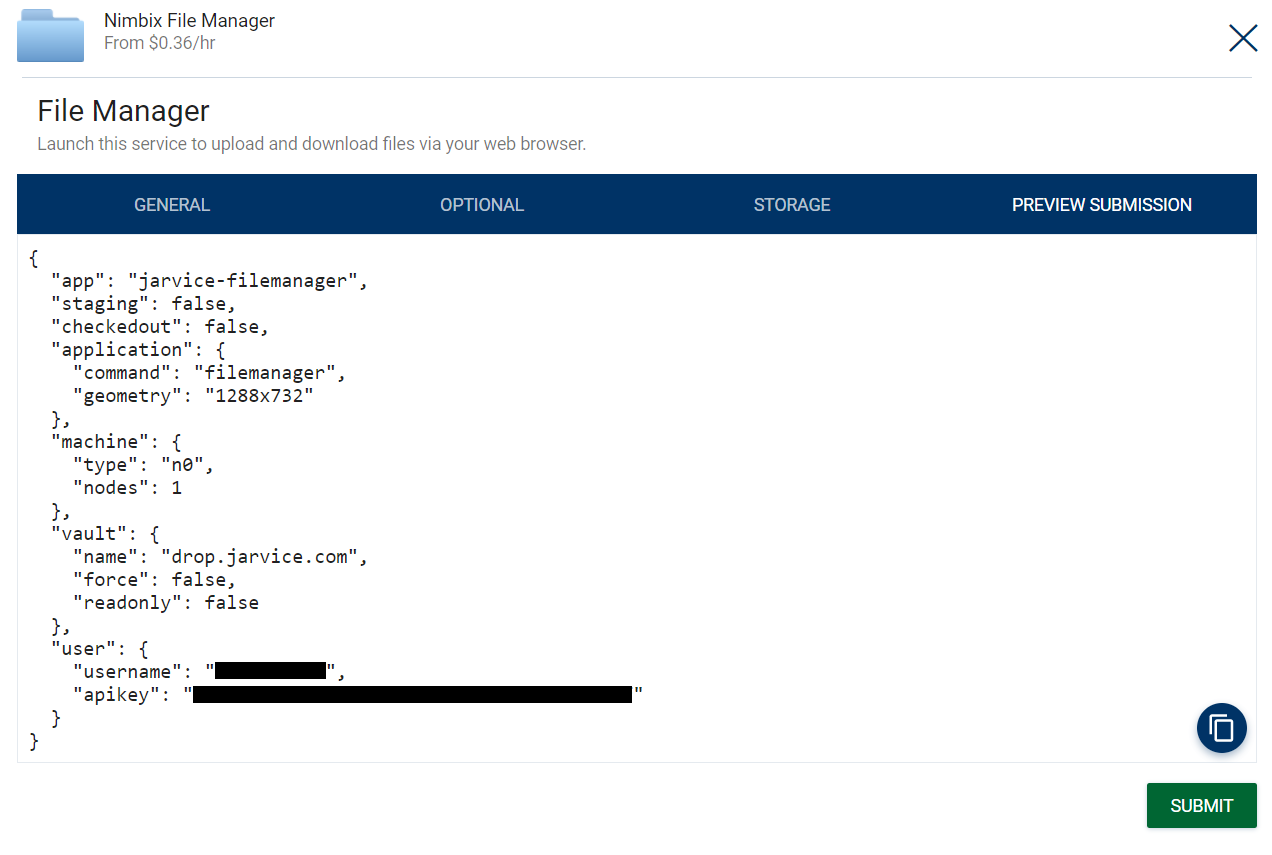
Click the copy icon above the SUBMIT button to copy the contents of the API call to the clipboard.
An example of a job JSON could be:
{
"app": "my_jarvice_application",
"staging": false,
"checkedout": false,
"application": {
"command": "echo_color_variable",
"geometry": "1904x841",
"parameters": {
"color": "blue"
}
},
"machine": {
"type": "n0",
"nodes": 1
},
"vault": {
"name": "<vault>",
"readonly": false,
"force": false
},
"user": {
"username": "<username>",
"apikey": "<apikey>"
}
}
NOTE: Adding the identity object in the submission json will replace the NIMBIX Application Environment nimbix user. The JARVICE API cannot override an identity set by an AppDef file.
Sample identity object:
{
"username": "hpc",
"group": "jarvice",
"uid": 1111,
"gid": 2222
}
Parameters¶
Same as /jarvice/batch seen above, but container dict is replaced by application dict and app key.
You can abuse PREVIEW SUBMISSION tab in Jarvice portal to understand how applications JSON are formed.
Response¶
On success, a JSON payload indicating the job name and job number (with respectively name and number keys).
Additional Notes¶
-
All boolean values default to
falseif not specified -
The
nodesparameter in the machine section defaults to1if not specified -
Even if a
vaultsection is specified,passwordis optional and should only be supplied for encrypted block vaults -
Even if
vaultsection is specified, vaultobjectsis optional and applies only to object storage vaults; it indicates which objects should be moved into the environments's backing store for processing. Ifreadonlyis set tofalse, JARVICE automatically copies any new or changed objects from the backing store back to the object storage on normal job completion (but not immediate termination with /jarvice/terminate). -
ipaddrwill be validated by the underlying platform for authorization for the user; it may also fail if the address is already assigned (but this won't be known until the job starts running).
CLI example:¶
curl -H 'Content-Type: application/json' -X POST -d @my_submit_app.json https://jarvice-api.cloud.nimbix.net/jarvice/submit
Interact with job¶
These API endpoints allow you to query status or request information from running or completed jobs.
/jarvice/status¶
Queries status for a previously submitted job.
Parameters¶
-
username- name of user to authenticate -
apikey- API key for user to authenticate -
name(optional) - job name (name key returned from /jarvice/submit) -
number(optional) - job number (number key returned from /jarvice/submit)
Response¶
On success, a JSON payload with job status, formatted as follows:
{
<job-number> {
"job_name": <job-name>
"job_status": <job-status>
"job_substatus": <job-substatus>
"job_submit_time": <job-submit-time>
"job_start_time": <job-start-time>
"job_end_time": <job-end-time>
"job_application": <job-application>
"job_command": <job-command>
"job_walltime": <job-walltime>
"job_project": <job-project>
}
}
- All "time" values are represented in UNIX time (seconds since the Epoch); values may be 0 if the data is not yet available (e.g. a job that hasn't completed yet will have a 0 for
job_end_time); additional values may be returned in the future.
Additional Notes¶
- One of
nameornumbermust be specified
/jarvice/metrics¶
Returns the last known CPU and memory utilization metrics for a given job.
Parameters¶
-
username- name of user to authenticate -
apikey- API key for user to authenticate -
name(optional) - job name (name key returned from /jarvice/submit) -
number(optional) - job number (number key returned from /jarvice/submit)
Response¶
On success, a JSON payload indicating summary values in the summary key, and itemized values (one for each parallel node in the job) in the itemized key - e.g.:
{
"itemized": {
"memory_used": [
118832,
99760
],
"cpu_used": [
52,
0
],
"memory_total": [
16777216,
16777216
]
},
"summary": {
"memory_used": 218592,
"cpu_used": 26,
"memory_total": 33554432
}
}
Additional Notes¶
- One of
nameornumbermust be specified cpu_usedis always a percentage value (percentage of total CPU resource allocated), whilememory_usedandmemory_totalare always in kilobytes.- In the summary section,
cpu_usedis the average of all CPU utilization across all nodes in the job, while the memory values are the sum total, in kilobytes. - The percentage of memory utilized from the summary can be calculated by dividing
memory_usedbymemory_totaland multiplying by100. - All values are "point in time" rather than rolling average or any type of cumulative calculation, and are collected periodically (typically every 30 seconds)
- This endpoint may return a 404 for approximately the first minute that a job is running, until metrics become available
/jarvice/output¶
Returns a tail (or optionally all) of the output of a completed job.
Parameters¶
-
username- name of user to authenticate -
apikey- API key for user to authenticate -
name(optional) - job name (name key returned from /jarvice/submit) -
number(optional) - job number (number key returned from /jarvice/submit) -
lines(optional) - number of lines to tail from the end (default: 100) - use0to return all lines rather than just a tail
Response¶
On success, the requested output tail in text/plain format (with single \n for line breaks), up to and including the number of lines requested; if the total length of the output is less than lines requested, the entire output is returned. If lines requested is 0, all lines in the output are returned rather than just a tail of it.
Additional Notes¶
-
One of
nameornumbermust be specified -
Job must have completed; to get the output of a running job instead, use /jarvice/tail
/jarvice/screenshot¶
Returns a screenshot for a running job (if it is graphical).
Parameters¶
-
username- name of user to authenticate -
apikey- API key for user to authenticate -
name(optional) - job name (name key returned from /jarvice/submit) -
number(optional) - job number (number key returned from /jarvice/submit) -
width(optional) - pixel width to restrict screenshot to -
height(optional) - pixel height to restrict screenshot to -
emphatic(optional) - if specified, emphatically resize (disregarding aspect ratio) to specifiedwidthand/orheight
Response¶
On success, an image/png payload with the requested screenshot if available.
Additional Notes¶
-
One of
nameornumbermust be specified -
If
emphaticis not specified, butwidthand/orheightis, the aspect ratio of the screenshot image is preserved when resizing.
/jarvice/tail¶
Returns a tail (or optionally all) of the output of a running job.
Parameters¶
-
username- name of user to authenticate -
apikey- API key for user to authenticate -
name(optional) - job name (name key returned from /jarvice/submit) -
number(optional) - job number (number key returned from /jarvice/submit) -
lines(optional) - number of lines to tail from the end (default: 100) - use0to return all lines rather than just a tail
Response¶
On success, the requested output tail in text/plain format (with single \n for line breaks), up to and including the number of lines requested; if the total length of the output is less than lines requested, the entire output is returned. If lines requested is 0, all lines in the output are returned rather than just a tail of it.
Additional Notes¶
-
One of
nameornumbermust be specified -
Job must still be running; to get the output of a completed job instead, use /jarvice/output
/jarvice/connect¶
Requests the network address and user nimbix password (if set), for an interactive job.
Parameters¶
-
username- name of user to authenticate -
apikey- API key for user to authenticate -
name(optional) - job name (name key returned from /jarvice/submit) -
number(optional) - job number (number key returned from /jarvice/submit)
Response¶
On success, a JSON payload: {"address": <network-address>, "password": <nimbix-password>}
Additional Notes¶
-
One of
nameornumbermust be specified -
Job must be running an application endpoint that has
interactiveset totruein its AppDef in order for it to respond successfully -
This method may take a few seconds to respond successfully after starting a job, as its connection parameters are not known until its application components start
/jarvice/info¶
Returns infos about a specific job.
Parameters¶
-
username- name of user to authenticate -
apikey- API key for user to authenticate -
name(optional) - job name (name key returned from /jarvice/submit) -
number(optional) - job number (number key returned from /jarvice/submit)
Response¶
On success, a JSON payload, e.g.:
{
"url": <web-service-URL>
"about": <about-HTML>
"help": <help-HTML>
"actions": {
<action-1> {
"alt": <action-description>
},
<action-n> {
"alt": <action-description>
}
}
}
-
web-service-URL is intended to be used to connect to an application-specific web service, if one exists, running inside the application environment; the address is accessible from the client; the value is taken from
/etc/NAE/url.txtinside the environment -
All values may be
nullif not applicable
Additional Notes¶
-
One of
nameornumbermust be specified -
This method may take a few seconds to respond successfully after starting a job, as its connection parameters are not known until its application components start
/jarvice/signal¶
Send a signal to a running job (e.g. SIGTSTP/20).
Parameters¶
-
username- name of user to authenticate -
apikey- API key for user to authenticate -
name(optional) - job name (name key returned from /jarvice/submit) -
number(optional) - job number (number key returned from /jarvice/submit) -
signal(optional) - signal to send to job (default to SIGTSTP/20)
Response¶
On success: {"signal": <signal>, "pid": <pid>}
Where pid is the process that receives the signal.
Additional Notes¶
-
One of
nameornumbermust be specified -
signalmust use the integer representation for the signal -
/jarvice/signalwill set the substatus 'Suspended by user' which is updated on the JARVICE Dashboard. This substatus is cleared by signaling SIGCONT/18. Processes that ignore SIGTSTP are not suspended even if the job substatus is set to 'Suspended by user' - JarviceXE applications can override signal behavior by setting
JARVICE_SIGNAL_OVERRIDEenvironment variable to a custom script to handle signals sent to the application from the JARVICE API. (see example Dockerfile using ENV to setJARVICE_SIGNAL_OVERRIDEand override script)
/jarvice/action (deprecated)¶
Executes an application-defined command inside a running job. The command runs asynchronously and its standard output/standard error is accessible with /jarvice/tail while the job is running.
Parameters¶
-
username- name of user to authenticate -
apikey- API key for user to authenticate -
name(optional) - job name (name key returned from /jarvice/submit) -
number(optional) - job number (number key returned from /jarvice/submit) -
action- the name of the action to run (must be a valid action from /jarvice/info)
Response¶
On success: {"status": "action requested"}
Additional Notes¶
-
One of
nameornumbermust be specified -
Action is requested asynchronously - if the action produces output in a batch job, it can be checked with /jarvice/tail
Shutdown jobs¶
/jarvice/shutdown¶
Requests a graceful termination of a job, executing the operating system poweroff mechanism if applicable.
Parameters¶
-
username- name of user to authenticate -
apikey- API key for user to authenticate -
name(optional) - job name (name key returned from /jarvice/submit) -
number(optional) - job number (number key returned from /jarvice/submit)
Response¶
On success: {"status": "shutdown requested"}
A job not in PROCESSING STARTING status will return an error, e.g. {"error": "Running job is not found"}
Additional Notes¶
-
One of
nameornumbermust be specified -
Shutdown is requested asynchronously - job status can be monitored with /jarvice/status
-
Current job status must be
PROCESSING STARTINGas indicated by output of /jarvice/status, e.g.{"job_status": "PROCESSING STARTING"}. For other states, see /jarvice/terminate
Curl example¶
curl --X GET https://jarvice-api.cloud.nimbix.net/jarvice/shutdown?username=me&apikey=XXXXXXXXXXXXXXXXXXXXXXXXXXXXXXXXXX&name=20230901131135-NNW6B-jarvice-batch-me_s1
/jarvice/terminate¶
Immediately terminates a running job. NB: This will terminate the job regardless of current status.
Best Practice: Use the /jarvice/shutdown for a job in PROCESSING STARTING state and only use /jarvice/terminate for a job not in a PROCESSING STARTING state or not responding to a /jarvice/shutdown.
Parameters¶
-
username- name of user to authenticate -
apikey- API key for user to authenticate -
name(optional) - job name (name key returned from /jarvice/submit) -
number(optional) - job number (number key returned from /jarvice/submit)
Response¶
On success: {"status": "terminated"}
Additional Notes¶
- One of
nameornumbermust be specified
Curl example¶
curl --X GET https://jarvice-api.cloud.nimbix.net/jarvice/terminate?username=me&apikey=XXXXXXXXXXXXXXXXXXXXXXXXXXXXXXXXXX&name=20230901131135-NNW6B-jarvice-batch-me_s1
Global Status and Information¶
These API allows to get global values from Jarvice portal, like users, teams, applications available, etc.
Applications¶
/jarvice/apps¶
Returns information about available application(s).
Parameters¶
-
username- name of user to authenticate -
apikey- API key for user to authenticate -
name(optional) - name of application to return information for (default, if not specified: all) -
version(optional) - filter applications by appdef version (default, if not specified: 1)
Response¶
On success, a JSON payload with application information for each available application, or for the specific application name if available. The application name is used as the dictionary key, and the data subkey contains the raw definition in JSON format. The price value is the application price itself, not including underlying machine price (which is available by querying the machine type using /jarvice/machines).
Note that application name is the application ID, not necessarily the same as the human readable name in the AppDef for the given application.
/jarvice/appdef¶
Returns the Application Definition (AppDef) for a given application.
Parameters¶
-
username- name of user to authenticate -
apikey- API key for user to authenticate -
name- name of application to return information for; please note this is the application ID, not necessarily the same as thenamevalue in the AppDef
Response¶
On success, a JSON payload with the AppDef requested.
Users and teams¶
These API allow to get users and teams data.
/jarvice/teamusers¶
(Team Admins only) Returns a list of JARVICE users who are members of the callers team.
Parameters¶
-
username- name of user to authenticate -
apikey- API key for user to authenticate
Reponse¶
On success, a JSON payload with a list of team members, formatted as follows:
{
<jarvice-username> : {
"email": <user-email>,
"name": <user-name>
}
}
Machines¶
These API allow to get data about available machines on the target cluster.
/jarvice/machines¶
Returns information about available machine type(s).
Parameters¶
-
username- name of user to authenticate -
apikey- API key for user to authenticate -
name(optional) - name of machine type to return information for (default, if not specified: all) -
vault(optional) - vault name to use for machine compatibility; if specified, response will be a list of machines that can be used against that vault; if not specified, the user's default vault is used to determine machine compatibility
Response¶
On success, a JSON payload with machine information for each available machine type, or for the specific machine name if available. The machine name is used as the dictionary key.
Storage and vaults¶
/jarvice/vault¶
List files in a vault.
Parameters¶
-
username- name of user to authenticate -
apikey- API key for user to authenticate -
vault- name of vault to list files in -
path- directory in vault to list files in -
details(optional) - include file details such as size and modification time if set totrue(default isfalse) -
sort(optional) - eithern,s, ormto sort by name (default), size, or modification time (respectively) in ascending order; use uppercase for reverse sort
Response¶
On success, a list of lists in application/json format; each element pertains to a file or directory, and includes its name, size, and modification time - e.g.:
[
[
"file1",
56,
1599756815
],
[
"file2",
123,
1599756817
]
]
- "modification time" (3rd value in each element) is represented in UNIX time (seconds since the Epoch)
Additional Notes¶
-
Listing is not recursive - only the files in the directory specified by the
pathparameter are listed -
Directories are marked with a trailing
/character -
Both size and modification time may be 0 if
detailsis nottrue -
Sorting by anything other than name requires
detailsto be set totrue -
Requesting a detailed listing may be significantly slower for certain storage topologies or if listing very large numbers of files; use only if necessary
Administration¶
These API are restricted to JXE/System admins only.
/jarvice/projects¶
(JXE/System Admins only) Returns all JARVICE projects and members
Parameters¶
-
username- name of user to authenticate -
apikey- API key for user to authenticate
Response¶
On success, a JSON payload, e.g.:
{
"john-projectFoo": [
"john",
"doe",
"jarvice"
],
"nimbix-projectBar": [
"nimbix",
"jane"
]
}
Additional Notes¶
-
Endpoint is for JARVICE XE System Administrators only
-
Project name contains the project owner,
<owner>-<project-name>
/jarvice/billing¶
(JXE/System Admins only) Returns billing report for JARVICE users
Parameters¶
-
username- name of user to authenticate -
apikey- API key for user to authenticate -
reportuser(optional) - comma separated list of users to filter (default, if not specified: list all users) -
billingcode(optional) - billing code to filter by -
statuses(optional) - comma seperated string of statuses to filter by -
machtypes(optional) - comma seperated string of machine types to filter -
jobapp(optional) - application name to filter by (e.g. jarvice-ubuntu) -
itemized(optional) - set totrueto generate itemized report (default, if not specified:false) -
timeperiod(optional) - includes jobs in the previous/current month or custom range (eitherlast,current, orrange) -
startdate(optional) - range start of time period to generate report (YYYY-MM-DD) -
enddate(optional) - range end of time period to generate report (YYYY-MM-DD)
Response¶
On success, a CSV file containing generated billing report
Additional Notes¶
-
Endpoint is for JARVICE XE System Administrators only
-
If
reportuseris a payer of a team, all team members are included -
Valid
statusesfields are: COMPLETED, COMPLETED WITH ERROR, SUBMITTED, PROCESSING STARTING, CANCELED, EXEMPT, SEQUENTIALLY QUEUED, TERMINATED -
Valid
machtypescan be queried using/jarvice/machinesAPI -
startdateandenddateare required iftimeperiodis set torange
/jarvice/audit¶
(JXE/System Admins only) Query audit log
Parameters¶
-
apikey- API key for user to authenticate -
username- name of user to authenticate -
quser- (optional) user to query events for (root for system events) -
category- (optional) category to query (apps, dockerpull, ip, job, limit, settings, team, user, or vault) -
resource- (optional) arbitrary resource to associate with event -
lines- (optional) number of entries to query
Response¶
On success, the requested query in text/plain format (with single \n for line breaks), up to and including the number of lines requested; if the total length of the output is less than lines requested, the entire query is returned.
/jarvice/queues¶
(JXE only) Returns information about available queue(s).
Parameters¶
-
username- name of user to authenticate -
apikey- API key for user to authenticate -
name(optional) - name of queue to return information for (default, if not specified: all) -
info(optional) - display additional info for each queue (default:false)
Response¶
A JSON payload with an array of available queues or
when info=true, a JSON payload with queue information, formatted as follows:
{
<queue-name> {
"name": <queue-name>,
"app": <application-id>,
"machine": <default-machine>,
"size": <node-limit-per-job>
}
}
PushToCompute™¶
These API endpoints allow you to manage JARVICE application images via the PushToCompute™ subsystem. For more information on these mechanisms, please see CI/CD Pipeline.
/jarvice/history¶
Retrieve build/pull history for a JARVICE application image.
Parameters¶
-
username- name of user to authenticate -
apikey- API key for user to authenticate -
target- target image name to get history for (usually same as the application ID) -
limit(optional) - the number of entries to limit the output to (default: 100) -
reltime(optional) - use relative timestamps (default:true) - set tofalseto use absolute timestamps
Response¶
On success, the requested reverse chronological history (most recent first) in text/plain format (with single \n for line breaks), up to and including the limit requested. Blank output indicates either the target does not exist, or has no associated build/pull history (yet).
/jarvice/pull¶
Pulls a Docker repository into a JARVICE application image. The JARVICE application image must already exist.
Parameters¶
-
username- name of user to authenticate -
apikey- API key for user to authenticate -
repo- Docker repository to pull from -
target- target image name to store application in (usually same as the application ID)
Response¶
A JSON payload with the status message in the status key.
Additional Notes¶
-
You will receive a notification once the pull starts and completes, either with or without error, per your account's notification preferences
-
repouses the same syntax as thedocker pulldoes -
If pulling a private repository, you must log into the Docker registry in the JARVICE portal from the PushToCompute™ page first
/jarvice/build¶
Builds a JARVICE application image for a Docker repository. The JARVICE application ID must already exist.
Parameters¶
-
username- name of user to authenticate -
apikey- API key for user to authenticate -
target- target application ID to build an image for (must exist) -
pull(optional) - on successful build, pull Docker repository into a JARVICE application image (default:false) -
abort(optional) abort a running image build (default:false)
Response¶
A JSON payload with the status message in the status key.
Additional Notes¶
-
You will receive a notification once the build starts and completes, either with or without error, per your account's notification preferences
-
If
abortis specified, any running build is aborted immediately; if not, a build is scheduled; note that scheduling a build with one already running results in failure -
abortdoes not automatically schedule a new build - it merely changes the meaning of this endpoint from schedule to abort build
/jarvice/validate¶
Validates an AppDef (application definition).
Parameters¶
POST only: JSON payload containing an AppDef (application definition) to validate. Please see the Application Definition Guide for details on the format. A valid AppDef can be used to customize the user interface endpoints for an application, as well as descriptive metadata.
Response¶
A JSON payload with the boolean status in the valid key if successful, or a 400 error with a descriptive message on failure.
Additional Notes¶
- Validation is done in a single pass and may not pinpoint the exact location of the error in every case